Help. How to drill.
How to work with portion of the problems ?
This flow is used to study set of the problems grouped for a specific reason. E.g. you teacher would like you to know a specific piece of information that you have to know before your next class.
"Drilling" is the process that helps you to be sure that you know all the problems of the portion. It is very similar to "Flash Cards". Webculum shows you problems one by one in a random order. If you click [Know] button the problem would be excluded from the list.
Your teacher or mentor provides you with the link that lets you can start learning the portion. The screen looks like
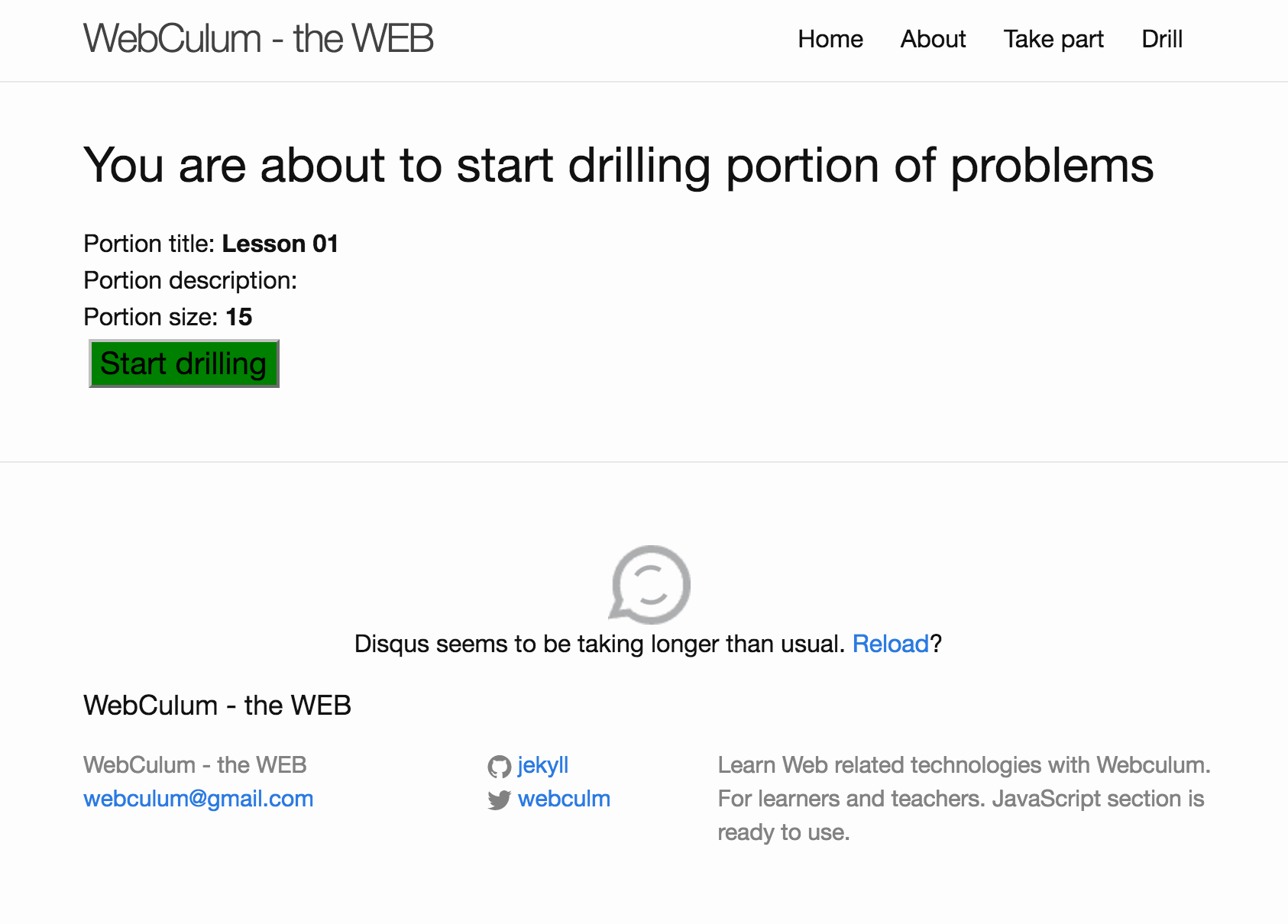
You can review the portion information and click [Start drilling] button to proceed.
You can see screen for the specific problem with the “drilling controls” section.
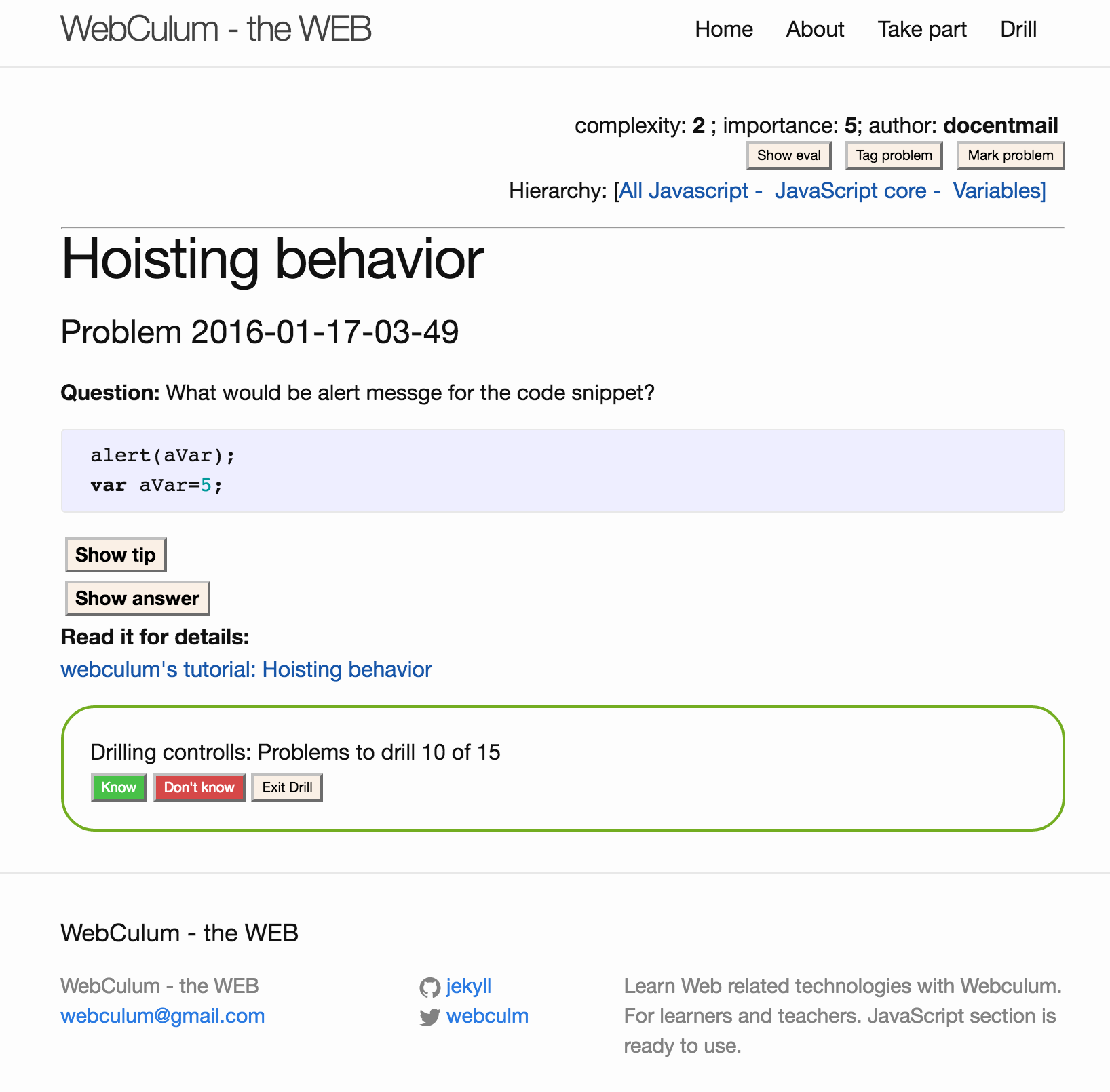
“Drilling controls” section is shown only for problems that belong to the currently learning portion. If you have left the “drilling flow” (e.g. by clicking Home or any other link) you can return back and proceed with the portion by clicking of "Drill" item of top level menu.

Problems to drill 10 of 15 – means that initially were 15 problems to work with and now 10 problems remain only.
Button: [Know] – marks current problem as known, excludes it from the list and proceeds to the next problem;
Button: [Don't know] – is intended to be clicked if you couldn't answer the question before look at Tip or Answer. It preserves problem in the list and proceeds to the next problem. Current problem would be shown later again;
Button: [Exit Drill] – Stops the process of learning of the portion and cleans out all related information.
You will see alert after you finsh to study the last problem of the portion:
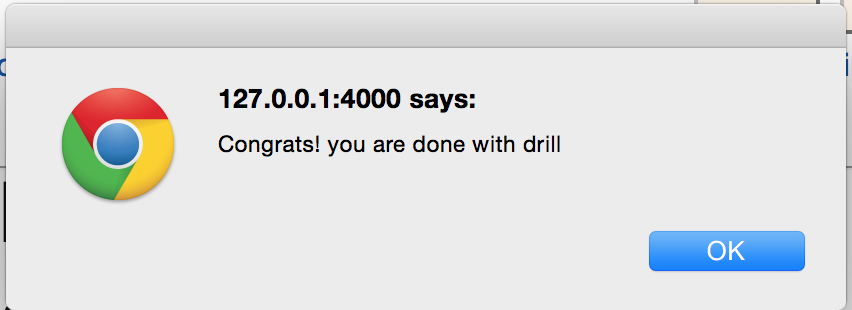
Enjoy,
webculum.org team